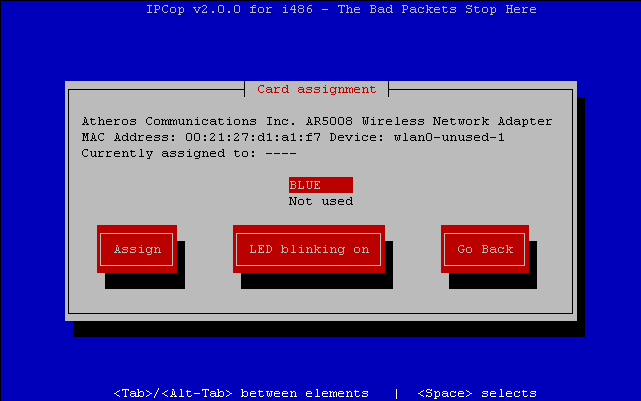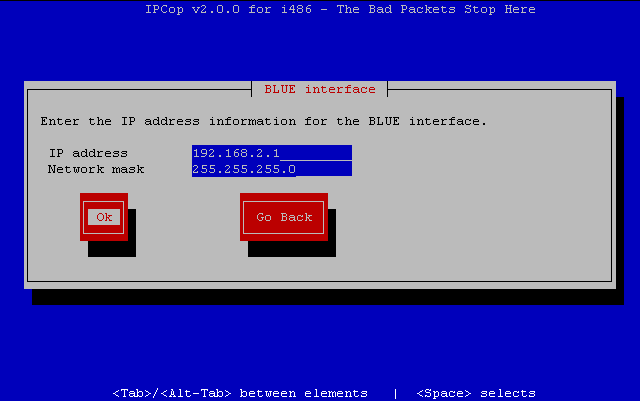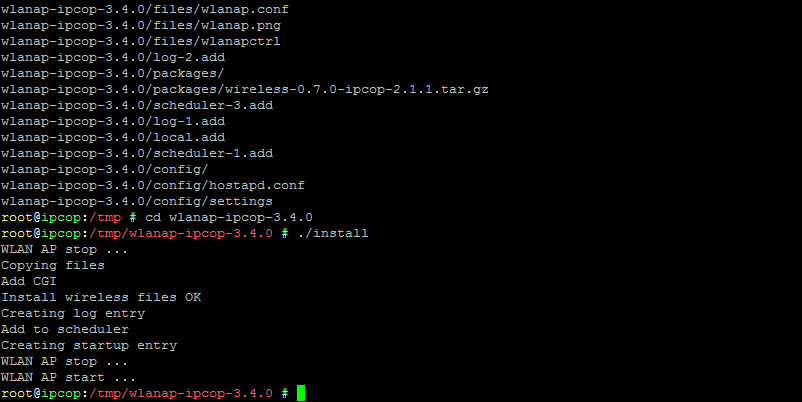Physically install your WLAN card first. Use lspci and make sure your card is detected and is of the 'type' that you expect.
Make sure that the driver for your card is included with IPCop or get it from some other source. If you do not have a driver, use google, search the IPCop support forums, etc. Do not Email me when looking for a driver.
Add a Blue Interface, open a console connection and type setup, and assign the wireless card to Blue:
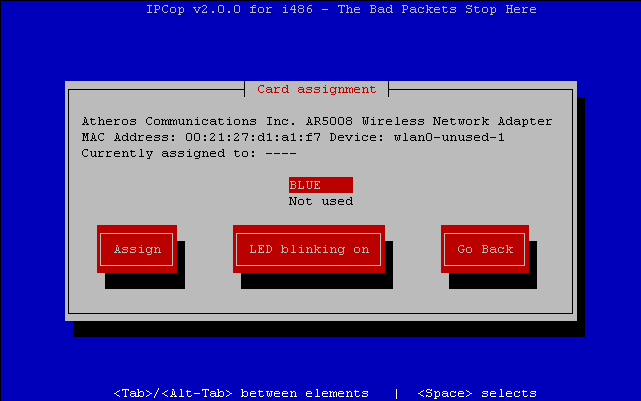
And set IP configuration for Blue:
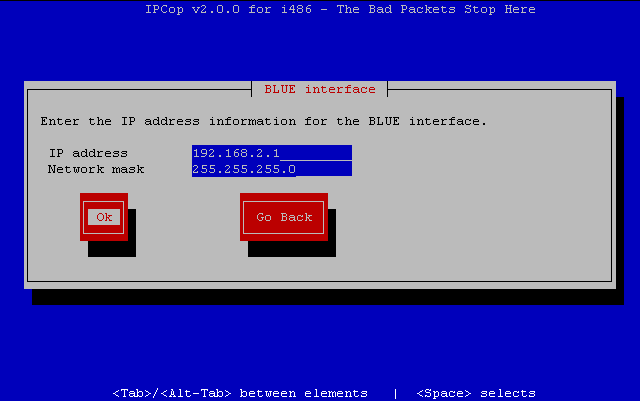
- download wlanap-ipcop-<version>.tar.gz from this webpage
- copy 'wlanap-ipcop-<version>.tar.gz' to any directory of your choice ( e.g. to '/tmp' using WinSCP or SCP [ port 8022! ] )
- go straight to the console or open a console connection ( e.g. via Putty or SSH [ port 8022! ] )
- login as user 'root'
- change to the directory you have copied the file to ( e.g. type 'cd /tmp' )
- extract the archive ( type 'tar xvfz wlanap-ipcop-<version>.tar.gz' )
- change to installation directory ( type 'cd wlanap-ipcop-<version>' )
- to install the addon type './install' ( there is no uninstall! )
- if there is a problem detecting your WLAN card you probably have not done the steps IPCop and HW Preparation yet.
- if everything installed ok, you should see something like this:
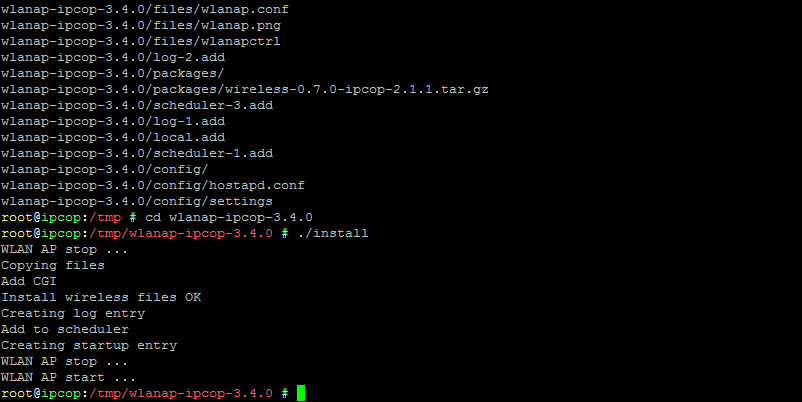
Just follow the steps under Addon Installation, no need to uninstall first.
Introduction  Installation
Installation  Configuration
Configuration  Download
Download  Credits and Links
Credits and Links  FAQ
FAQ 
|