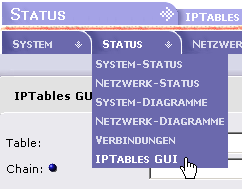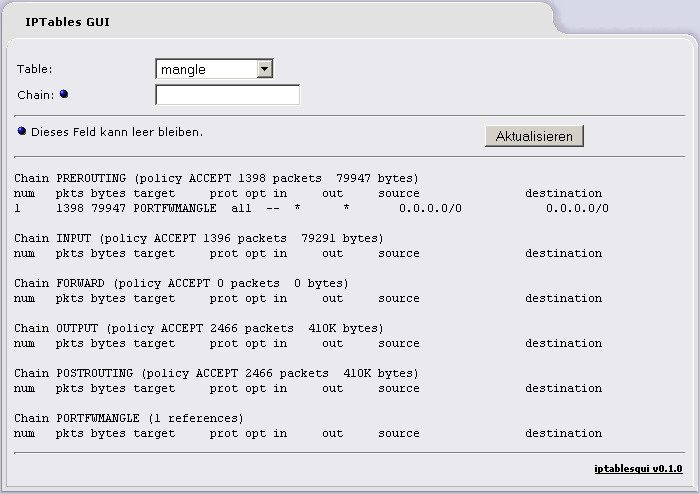NOTE: the iptables GUI Addon is frozen and will see no further development.
iptables GUI is just a webpage that shows you iptables rules. Nothing more nothing less.
Installation
- download iptablesgui-ipcop-<version>.tar.gz from this webpage
- copy 'iptablesgui-ipcop-<version>.tar.gz' to any directory of your choice ( e.g. to '/root' using WinSCP or SCP [ port 222! ] )
- go straight to the console or open a console connection ( e.g. via Putty or SSH [ port 222! ] )
- login as user 'root'
- change to the directory you have copied the file to ( e.g. type 'cd /root' )
- extract the archive ( type 'tar xvfz iptablesgui-ipcop-<version>.tar.gz' )
- change to installation directory ( type 'cd iptablesgui-ipcop-<version>' )
- to install the addon type './install -i' ( to uninstall type './install -u' )
Upgrading
Just follow the steps under Installation, no need to uninstall first.
Usage
After installation you will find an extra menu-item in the Status menu:
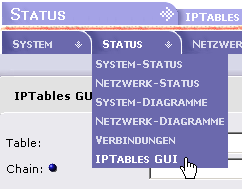
And a simple webpage:
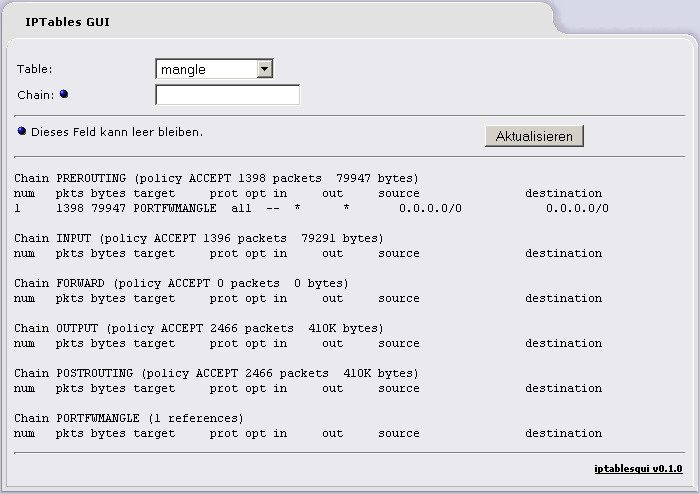
siehe oben 
 iptablesgui-ipcop-0.1.1.tar.gz iptablesgui-ipcop-0.1.1.tar.gz
MD5 chksum: 7f876da24f3765f3236cdb69f4f16d86
Special thanks to Tom 'wintermute' for the logo 
| 2009-06-22 |
0.1.1 |
Display raw table
Minor installer improvement |
| 2007-05-18 |
0.1.0 |
Display raw table
Fix line length calculation |
| 2007-03-31 |
0.0.4 |
First online version |
|