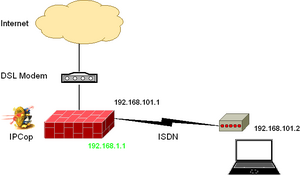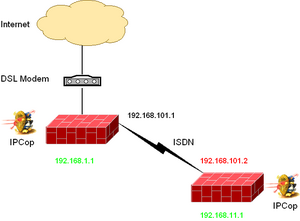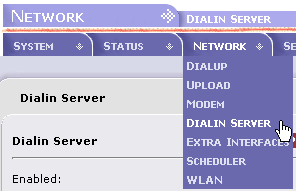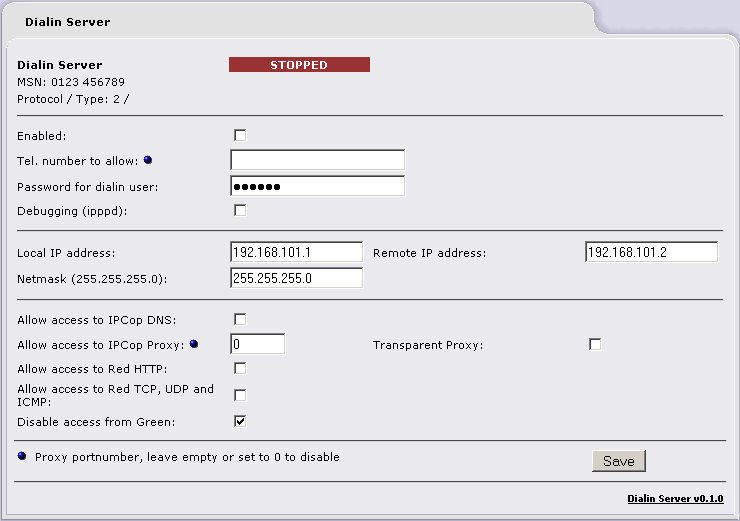NOTE: the Dialin Server Addon is frozen and will see no further development.
Dialin Server enables your IPCop to accept 1 remote ISDN call. Your IPCop itself must be connected to the internet through a router or DSL.
Installation
- download dialin-ipcop-<version>.tar.gz from this webpage
- copy 'dialin-ipcop-<version>.tar.gz' to any directory of your choice ( e.g. to '/root' using WinSCP or SCP [ port 222! ] )
- go straight to the console or open a console connection ( e.g. via Putty or SSH [ port 222! ] )
- login as user 'root'
- change to the directory you have copied the file to ( e.g. type 'cd /root' )
- extract the archive ( type 'tar xvfz dialin-ipcop-<version>.tar.gz' )
- change to installation directory ( type 'cd dialin-ipcop-<version>' )
- to install the addon type './install -i' ( to uninstall type './install -u' )
Upgrading
Just follow the steps under Installation, no need to uninstall first.
Usage
These are 2 sample setups:
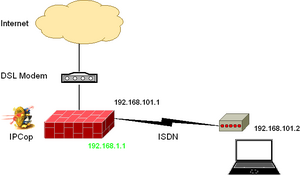
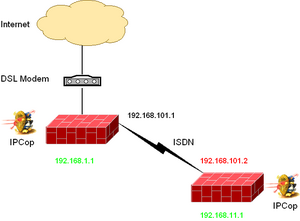
After installation you should have an extra menu-item for Dialin Server:
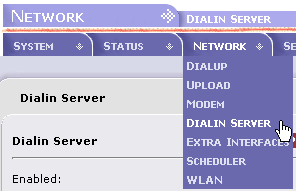
Then configure access you want to grant to the remote and start the server:
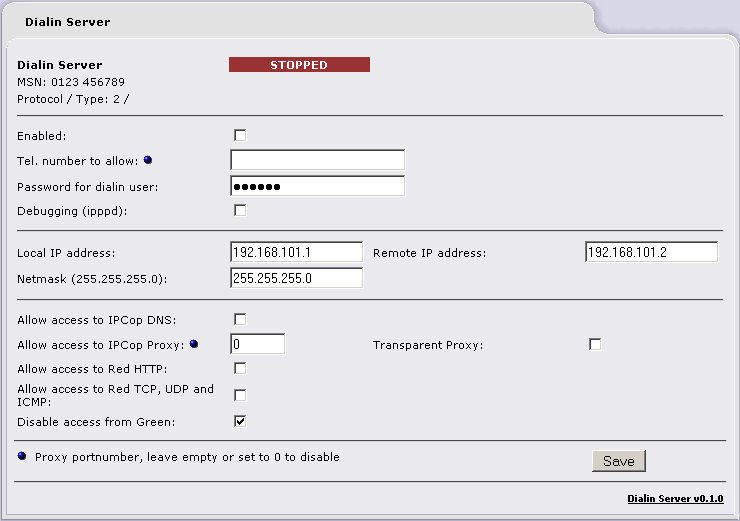
If want to have different restriction for the remote, check out the excellent BlockOutTraffic Addon. Addon.
siehe oben 
 dialin-ipcop-0.1.0.tar.gz dialin-ipcop-0.1.0.tar.gz
MD5 chksum: e3d69db3271bab5a387e73900bce7367
Very useful: the routines from the Addons-Server project
Thanks to Tom 'wintermute' for the logo 
| 2007-11-01 |
0.1.0 |
First online version |
|