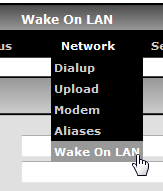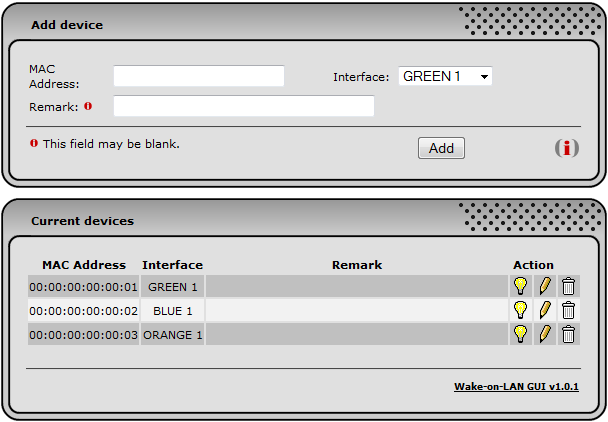WOL-GUI is a webinterface for Wake on LAN.
Take a look at Wake-on-LAN on wikipedia for more information. on wikipedia for more information.
You will need to install the etherwake binary addon first. first.
Installation
- download wolgui-ipcop-<version>.tar.gz from this webpage
- copy 'wolgui-ipcop-<version>.tar.gz' to any directory of your choice ( e.g. to '/root' using WinSCP or SCP [ port 8022! ] )
- go straight to the console or open a console connection ( e.g. via Putty or SSH [ port 8022! ] )
- login as user 'root'
- change to the directory you have copied the file to ( e.g. type 'cd /root' )
- extract the archive ( type 'tar xvfz wolgui-ipcop-<version>.tar.gz' )
- change to installation directory ( type 'cd wolgui-ipcop-<version>' )
- to install the addon type './install -i' ( to uninstall type './install -u' )
Upgrading
Just follow the steps under Installation, no need to uninstall first.
Usage
After installation you should have an extra menu-item for the wol-gui-addon:
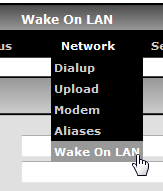
Just add the devices that you want to wakeup later, including the interface where they are connected.
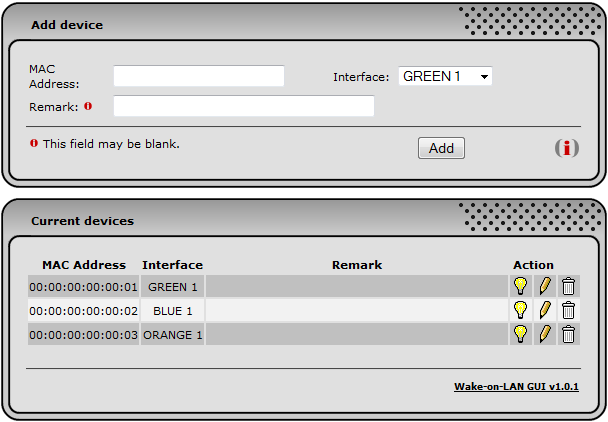
Then hit  to wakeup the device. to wakeup the device.
You should always verify correct operation of the device by using the CLI version of ether-wake first!
siehe oben 
 wolgui-ipcop-1.0.3.tar.gz wolgui-ipcop-1.0.3.tar.gz
MD5 chksum: 9b3bba6c1ad85b854050150b06737266
This addon relies on the ether-wake program . .
Special thanks to Tom 'wintermute' for the WOL GUI logo 
Thanks for translating:
Zdeněk Věchet (Czech), Ersan Yildirim (Turkish).
| 2014-05-05 |
1.0.3 |
Turkish translation |
| 2014-04-09 |
1.0.2 |
Change URL for version check |
| 2014-02-19 |
1.0.1 |
Cosmetics |
| 2012-02-03 |
1.0.0 |
Modified for IPCop v2 |
| 2009-02-13 |
0.5.2 |
Bugfix in installer |
| 2007-04-03 |
0.5.0 |
Device can be defined on multiple interfaces |
| 2006-09-21 |
0.4.0 |
Some cosmetics |
| 2006-03-24 |
0.3.0 |
Show edited device with yellow background
Do not offer Wakeup button if interface unavailable
added czech language |
| 2006-03-08 |
0.2.0 |
Added edit possibility |
| 2006-03-05 |
0.1.0 |
First online version |
|