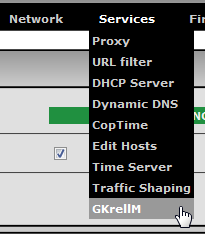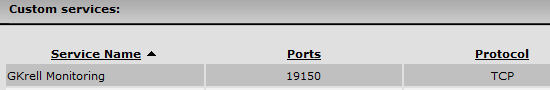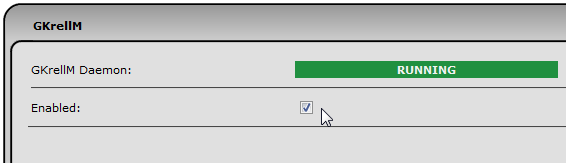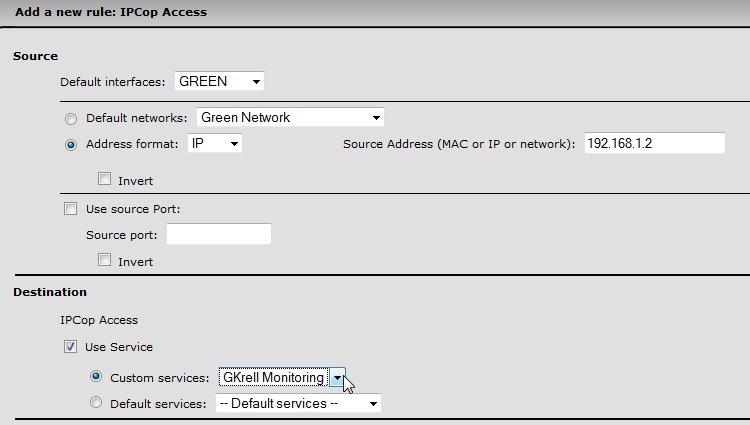This AddOn makes your IPCop into a GKrellM server, so it can be monitered by a GKrellM system monitor. server, so it can be monitered by a GKrellM system monitor.
Prerequisite is lm_sensors, described here . lm_sensors only needs to be installed, configuration is not required. . lm_sensors only needs to be installed, configuration is not required.
Installation
- download gkrellmd-ipcop-<version>.tar.gz from this webpage
- copy "gkrellmd-ipcop-<version>.tar.gz" to any directory of your choice ( e.g. to "/root" using WinSCP or SCP [ port 8022! ] )
- go straight to the console or open a console connection ( e.g. via Putty or SSH [ port 8022! ] )
- login as user "root"
- change to the directory you have copied the file to ( e.g. type "cd /root" )
- extract the archive ( type "tar xvfz gkrellmd-ipcop-<version>.tar.gz" )
- change to installation directory ( type "cd gkrellmd-ipcop-<version>" )
- to install the addon type "./install -i" ( to uninstall type "./install -u" )
Upgrading
Just follow the steps under Installation, no need to uninstall first.
Usage
After installation you should have an extra menu-item for GKrellM:
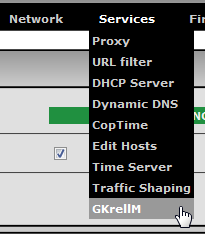
And a Custom firewall service for the GKrellM communication was automatically added:
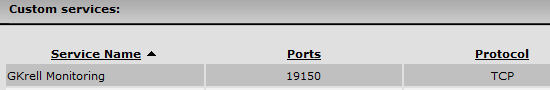
You will need to enable the server:
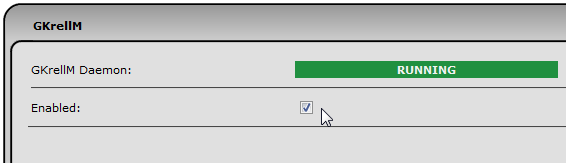
All that is missing now is an IPCop Access firewall rule for GKrellM:
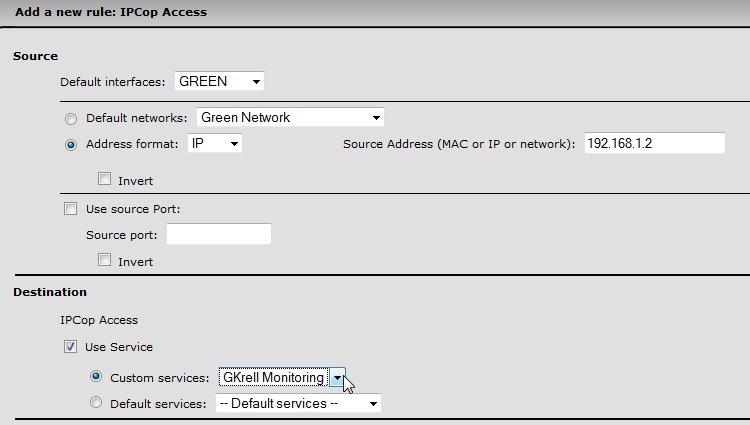
Make sure you define the source (interface and network or address) properly!
siehe oben 
Closing remarks
Please do not mail me for support etc., feel free to mail me though if you insist and want to transfer large amounts of money to my account  . .
In case of trouble, things not working, etc. post a message in the english or german IPCop support forums. I do visit those from time to time.
 gkrellmd-ipcop-0.1.0.tar.gz gkrellmd-ipcop-0.1.0.tar.gz
MD5 chksum: fd4ab16aa2273c7638b56b066f8f0192
This addon heavily relies on GKrellM . .
| 2014-12-15 |
0.1.0 |
First online version |
|