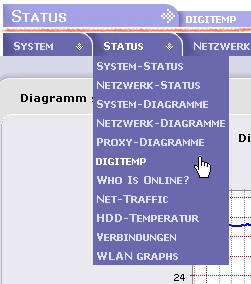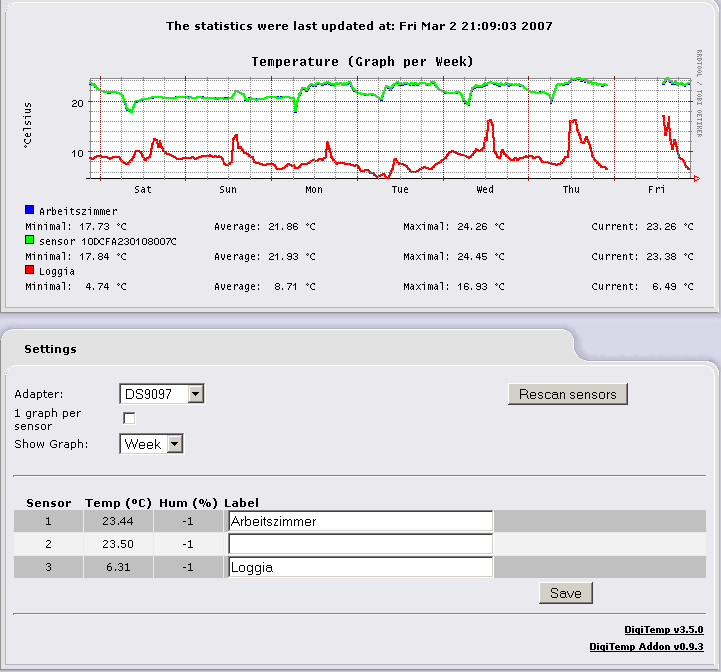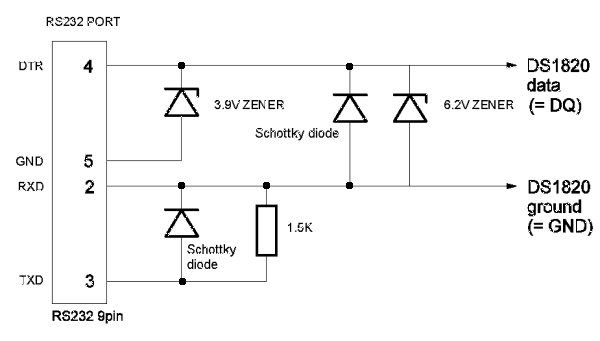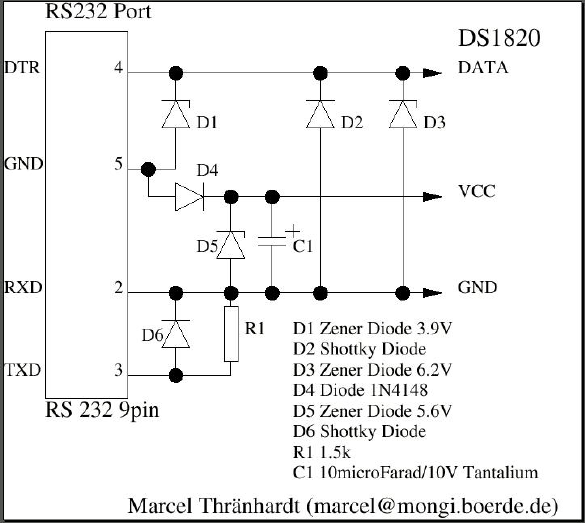An IPCop Addon using the DigiTemp software to display (graphically) the values of 1-wire devices software to display (graphically) the values of 1-wire devices . .
Installation
- download digitemp-ipcop-<version>.tar.gz from this webpage
- copy 'digitemp-ipcop-<version>.tar.gz' to any directory of your choice ( e.g. to '/root' using WinSCP or SCP [ port 8022! ] )
- go straight to the console or open a console connection ( e.g. via Putty or SSH [ port 8022! ] )
- login as user 'root'
- change to the directory you have copied the file to ( e.g. type 'cd /root' )
- extract the archive ( type 'tar xvfz digitemp-ipcop-<version>.tar.gz' )
- change to installation directory ( type 'cd digitemp-ipcop-<version>' )
- to install the addon type './install -i' ( to uninstall type './install -u' )
The install script asks which serial port to use (COM1, COM2, etc.) and which type of adapter you have connected. Typically you'll have a DS9097 so you should select 1. The installation ends with a scan for connected sensors.
Upgrading
Just follow the steps under Installation, no need to uninstall first.
Adapters
Build your own serial to 1-wire adapter using this schematic:
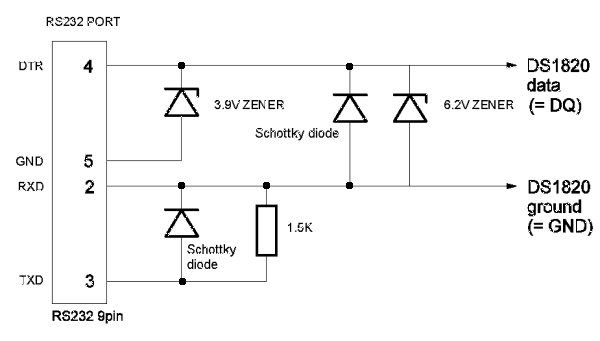
Or better this one:
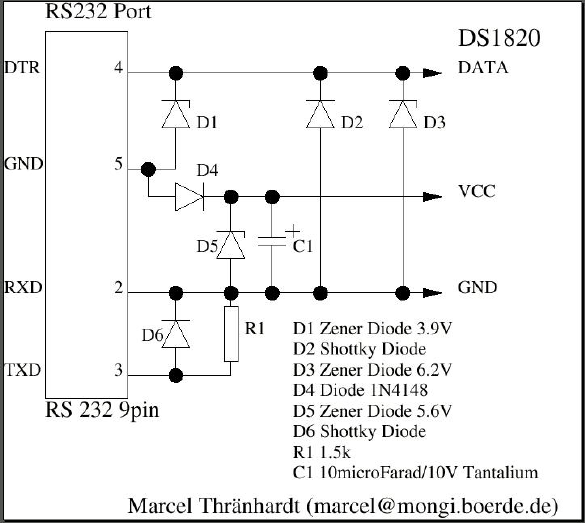
Usage
After installation you should have an extra menu-item for DigiTemp:
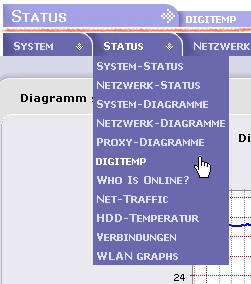
And then (after a few minutes of waiting) some nice graphics:
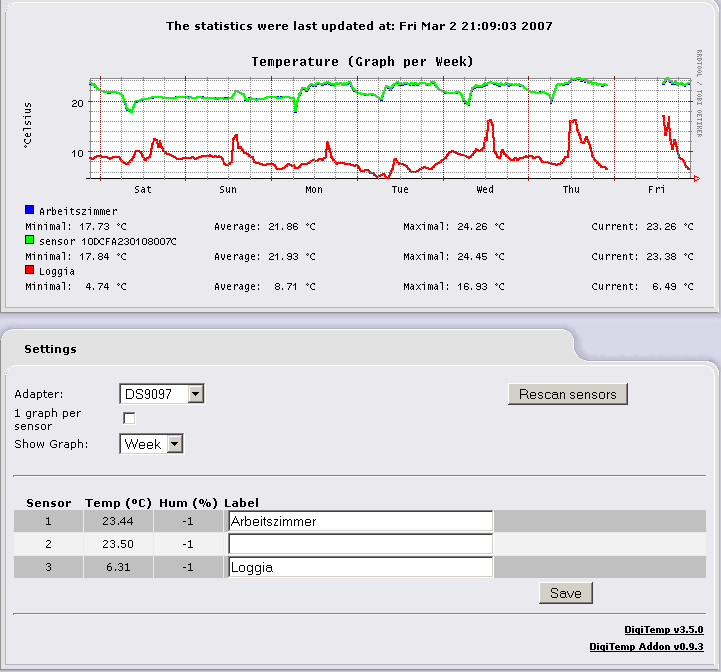
This is my actual temperature graph:

and this weeks graph:

Starting with v1.0.0 digitemp.pl has 2 commandline parameters, which may be usefull for diagnostic purposes:
To (re-)scan for sensors use: digitemp.pl scan
To see the actual sensor values use: digitemp.pl display
siehe oben 
 digitemp-ipcop-2.0.3.tar.gz digitemp-ipcop-2.0.3.tar.gz
MD5 chksum: 0f350cc48fd6767846b2692cd758408a
Without the DigiTemp software this addon would not be possible software this addon would not be possible 
The initial version of this Addon was made by 'ForestJump' and presented in ipcop-forum.de . Some RRD input came from 'miip'. . Some RRD input came from 'miip'.
Simply amazing RRDtool logging & graphing. logging & graphing.
Very useful: the routines from the Addons-Server project
Special thanks to Tom 'wintermute' for the DigiTemp logo 
Thanks to Nikolay for the Russian translation
Thanks to Petr for the humidity sensor change
| 2014-04-09 |
2.0.3 |
Change URL for version check |
| 2011-10-03 |
2.0.2 |
Fix adding/removing fcronjobs |
| 2011-09-25 |
2.0.1 |
IPCop v2.0.0 |
| 2008-09-28 |
1.1.0 |
Upgraded digitemp to v3.6.0, change in digitemp.pl for humidity sensors |
| 2007-05-28 |
1.0.0 |
Added commandline options to digitemp.pl
revert -w scanning option
minor modifications to Webgui |
| 2007-05-14 |
0.9.4 |
Russian translation |
| 2007-03-02 |
0.9.3 |
Upgraded digitemp to v3.5.0, minor modifications to Webgui, sensor scanning uses -w option |
| 2006-12-18 |
0.9.2 |
Added sensor (re)scan button |
| 2006-09-16 |
0.9.1 |
First online version |
|