| BAN - Solms | ||
MySQL and phpMyAdmin
phpMyAdmin is not really required, but is a very usefull tool to manage and view your MySQL databases. Fetch MySQL and phpMyAdmin:
root@ford:/~ # apt-get install mysql-server mysql-client phpmyadmin When the configuration for phpMyAdmin pops up, select reconfiguration for apache2. And select Yes (a bit later) to restart Apache. To forcebly set a password (in case a password is set and you cannot remember), do this first: root@ford:~ # /etc/init.d/mysql stop root@ford:~ # mysqld_safe --skip-grant-tables &Set a password for the MySQL rootuser (if not already done so): root@ford:~ # mysql -u root mysql
mysql> UPDATE user SET Password=PASSWORD('sqlpassword') WHERE user='root';
mysql> FLUSH PRIVILEGES;
mysql> quit
To check all this browse to http://<ip-address>/phpmyadmin using root and sqlpassword, result should be something like this: 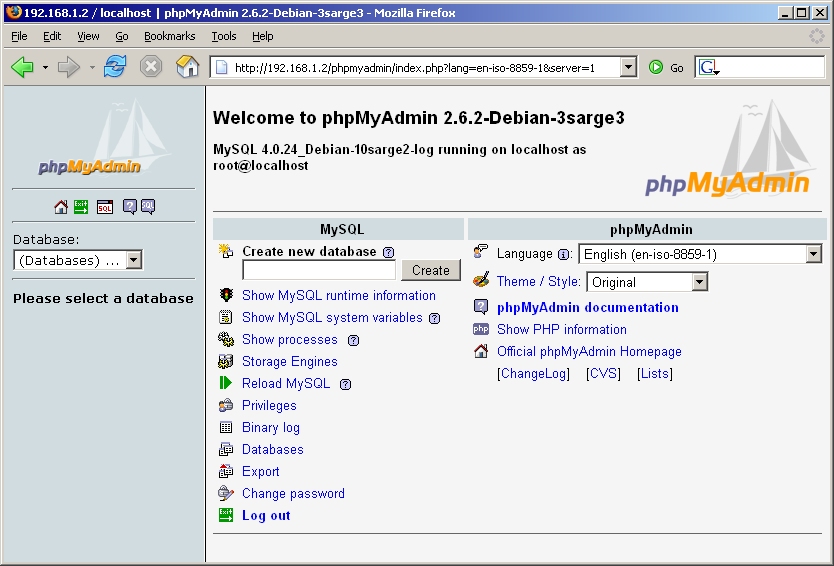 Finished. |
||
| Last modified: 2009-10-13 |